Smart Web Apps, Seamless Experience
Let our team roll out custom web apps that drive results and help your business thrive online. Turn your ideas into dynamic web apps.

Web Apps Engineered for Success
ERP web apps
Streamline finance, inventory, and HR operations seamlessly on a single platform for efficient business management.
Marketplace apps
Enable secure, scalable connections between buyers and sellers with a reliable online marketplace solution.
LMS apps
Organize educational content, track student progress, and manage assignments effortlessly in one web app system.
Job Portals apps
Find jobs, network with employers, and apply for opportunities smoothly with an easy-to-use job search web platform.
Let’s Explore the path of web application services
what we deliver
Overview of services
Harness our expertise to craft user-friendly, responsive web apps designed to adapt, perform, and thrive in any industry.
- CMS-Based Web Apps
- WordPress Applications
- ERP System
- Application Maintenance & Support

Our Tech Frameworks
FAQs
Frequently Asked Question
Explore helpful answers to common inquiries in our FAQs
Do web applications need to be installed?
No, web apps don’t need to be installed! They run directly through an internet browser, so you can use them without downloading anything.
How do I install a web application?
In Google Chrome, visit the web app’s site, click the More menu (three dots), and select “Install page as app.” Follow the on-screen steps to complete the installation.
Does the app need a domain?
Yes, your app’s domain name is like its online identity it helps set it apart and makes it look professional. A good domain name also makes it easier for users to find and remember your app, so it’s worth putting some thought into choosing the right one.
How do I deploy a web application?
Deploying a web app means making it live so users can access it. Here’s a simple process:
- Get your server or hosting platform ready.
- Upload your app’s files or connect your code repository.
- Set up your database if needed.
- Configure your domain settings.
- Run tests to make sure everything works smoothly.
